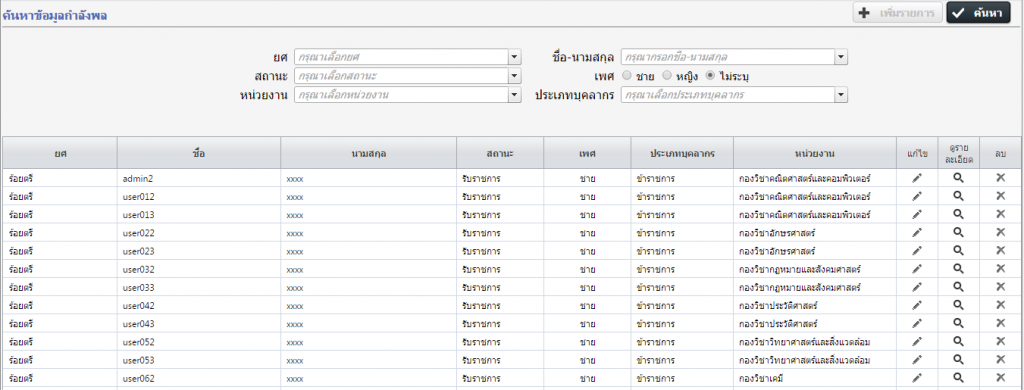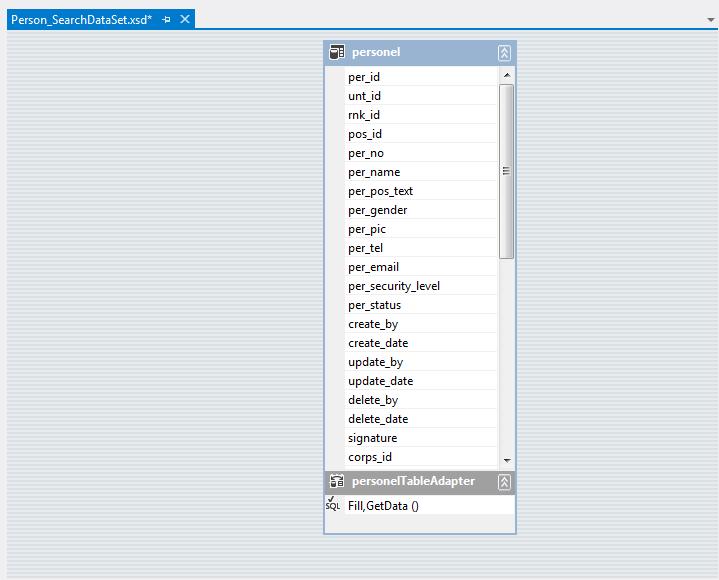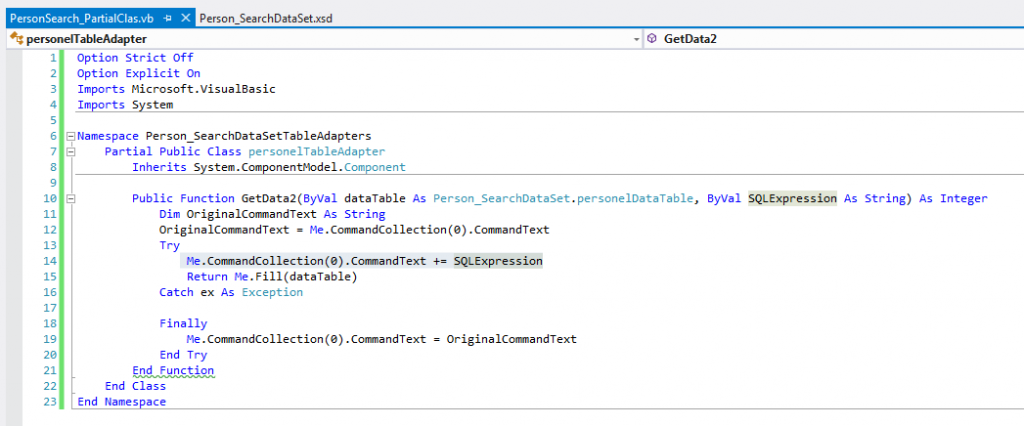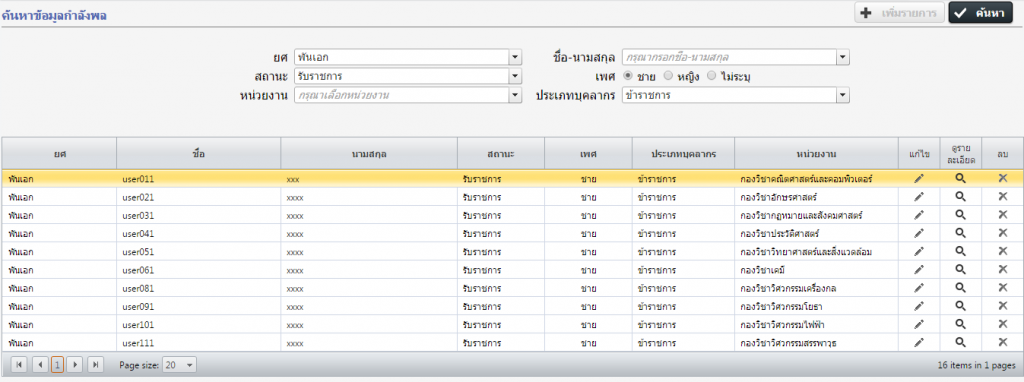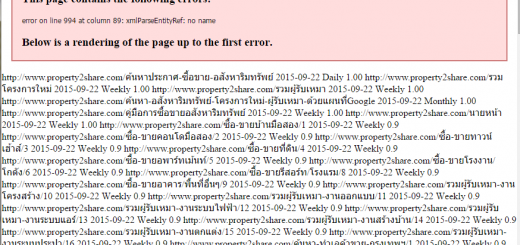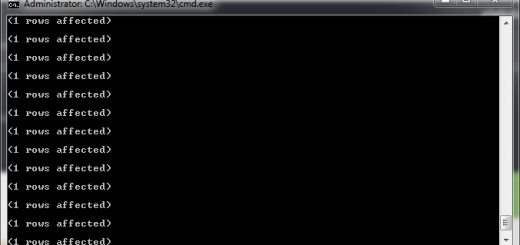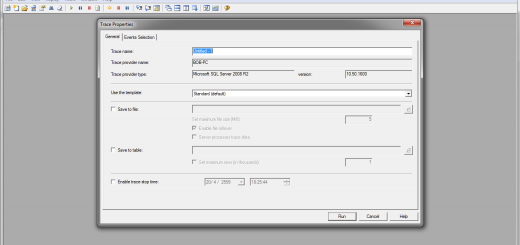ปัญหาที่หลายคนต้องปวดหัวกับการที่ต้องเขียนโค้ดดึงข้อมูลที่มีหลายๆเงื่อนไข แล้วจะต้องดึงข้อมูลหลายๆครั้งตามเงื่อนไขที่เราเลือกตัวอย่าง การดึงข้อมูลบุคคลตามรูปครับ
เมื่อกดปุ่มค้นหา เราสามารถใช้ Partial Class เพื่อดึงข้อมูลแบบใช้เงื่อนไขได้หลายๆแบบใน Dataset ดังนี้
1. เริ่มจากการสร้าง Dataset และ TableAdapter ขึ้นมาเป็นโครงก่อน แล้วค่อยทำ Partial อีกที
 จากรูป คำสั่ง Sql query คือ select * from personel แค่นี้นะครับ ก็จะได้ TableAdapter ที่เป็นโครงแต่ยังไม่ได้ระบุเงื่อนไขแล้ว
จากรูป คำสั่ง Sql query คือ select * from personel แค่นี้นะครับ ก็จะได้ TableAdapter ที่เป็นโครงแต่ยังไม่ได้ระบุเงื่อนไขแล้ว
2. ทีนี้เราก็มาสร้าง Partial Class ขึ้นมาเพื่อใส่เงื่อนไขลงไปในการคิวรี่ข้อมูล โดยการสร้างคลาสดังนี้
Option Strict Off
Option Explicit On
Imports Microsoft.VisualBasic
Imports System
Namespace Person_SearchDataSetTableAdapters
Partial Public Class personelTableAdapter
Inherits System.ComponentModel.Component
Public Function GetData2(ByVal dataTable As Person_SearchDataSet.personelDataTable, ByVal SQLExpression As String) As Integer
Dim OriginalCommandText As String
OriginalCommandText = Me.CommandCollection(0).CommandText
Try
Me.CommandCollection(0).CommandText += SQLExpression
Return Me.Fill(dataTable)
Catch ex As Exception
Finally
Me.CommandCollection(0).CommandText = OriginalCommandText
End Try
End Function
End Class
End Namespace
*เป็นการสร้างฟังก์ชัน SearchPersonel ขึ้นมาโดยส่ง DataTable และ Sql Expression มาต่อจากของเดิม (ดูได้จากบรรทัดที่ 14 >> Me.CommandCollection(0).CommandText += SQLExpression ) ถ้าอยากเขียน Sql ใหม่ทั้งหมดมา query ก็ให้เอา + ออก
3. เรียกใช้งาน GetData2 โดยสร้าง Sql ตามเงื่อนไข ดังนี้

Protected Sub BtnOK_Click(sender As Object, e As EventArgs) Handles BtnOK.Click
Dim sql As String = " where 1=1 "
If Combo_rank.SelectedValue > 0 Then ' ถ้ามีการเลือกคำนำหน้า/ยศ
sql += " and rnk_id = " & Combo_rank.SelectedValue
End If
If Val(Combo_person_full_name.SelectedValue) > 0 Then ' ถ้ามีการเลือกชื่อ-นามสกุล
sql += " and per_id = " & Combo_person_full_name.SelectedValue
End If
If Val(Combo_person_stat.SelectedValue) > 0 Then 'ถ้ามีการเลือกสถานะ
sql += " and per_status = " & Combo_person_stat.SelectedValue
End If
If Val(Radio_gender.SelectedValue) > 0 Then 'ถ้ามีการเลือกเพศ
sql += " and per_gender = " & Radio_gender.SelectedValue
End If
If Val(Combo_unit_name.SelectedValue) > 0 Then ' ถ้ามีการเลือกหน่วยงาน
sql += " and unt_id = " & Combo_unit_name.SelectedValue
End If
If Val(Combo_person_type.SelectedValue) > 0 Then ' ถ้ามีการเลือกประเภทบุคลากร
sql += " and person_type = " & Combo_person_type.SelectedValue
End If
Dim personAdapter As New Person_SearchDataSetTableAdapters.personelTableAdapter
Dim dataPerson As New Person_SearchDataSet.personelDataTable
personAdapter.GetData2(dataPerson, sql) ' เรียกใช้งาน Partial Class
RadGrid1.DataSource = dataPerson
RadGrid1.DataBind()
End Sub
* เมื่อเรียกใช้งาน GetData2 ซึ่งเป็น Partial Class ที่เราได้สร้างไว้ ก็จะได้ข้อมูลออกมาตามเงื่อนไขที่เราส่งเข้าไปในฟังก์ชัน ผ่าน Sql Expression นั่นเอง